As some of you may know, you can get vaccinated with "Remaining vaccine" (잔여백신) and Kakaotalk or Naver can send you a notification to get this free vaccine. I have been getting notifications for the last few weeks, but I didn't succeed to get this free vaccine, probably because I was always too slow to claim it.
But we are in Korea, the country of the newest technologies, so obviously someone wrote a macro for this. 😁 And show some love to my friend Mahdi who helped me to debug this code and gave me all the information I needed for writing this article! He also provided the English version of the macro.
Basically, you set up your conditions and let the program search for these remaining vaccines and if it finds one, it will automatically register you for it.
IMPORTANT: Don't run the program if you don't have time to get vaccinated on the same day!
1. Open Chrome browser.
2. Log in to your Kakaotalk account. Stay Logged In should be ticked.
→ COOKIE PROBLEM - tentative: I had a problem with cookies, so Mahdi had to debug the code for me. When I would run the program, it would show me something like this
jar = browser_cookie3.chrome(cookie_file=cookie_file, domain_name=".kakao.com")
cookie_dict = {}
cookie_dict = {'_kawlt': 'PUT YOUR _kawlt VALUE HERE'}
# 쿠키를 cookie.ini 에 저장한다
Reference:
[1] https://github.com/SJang1/korea-covid-19-remaining-vaccine-macro - the original GitHub link, while I was writing this blogpost, it got deleted from GitHub 😓
[2] https://github.com/Queue-ri/Korea-Covid-19-Vaccine-Reservation - another macro, is supposed to be faster than the one I have described.
[3] https://github.com/mahi97/CB - English translation is not perfect, but will get you through this. Thank you, Mahdi! 😉


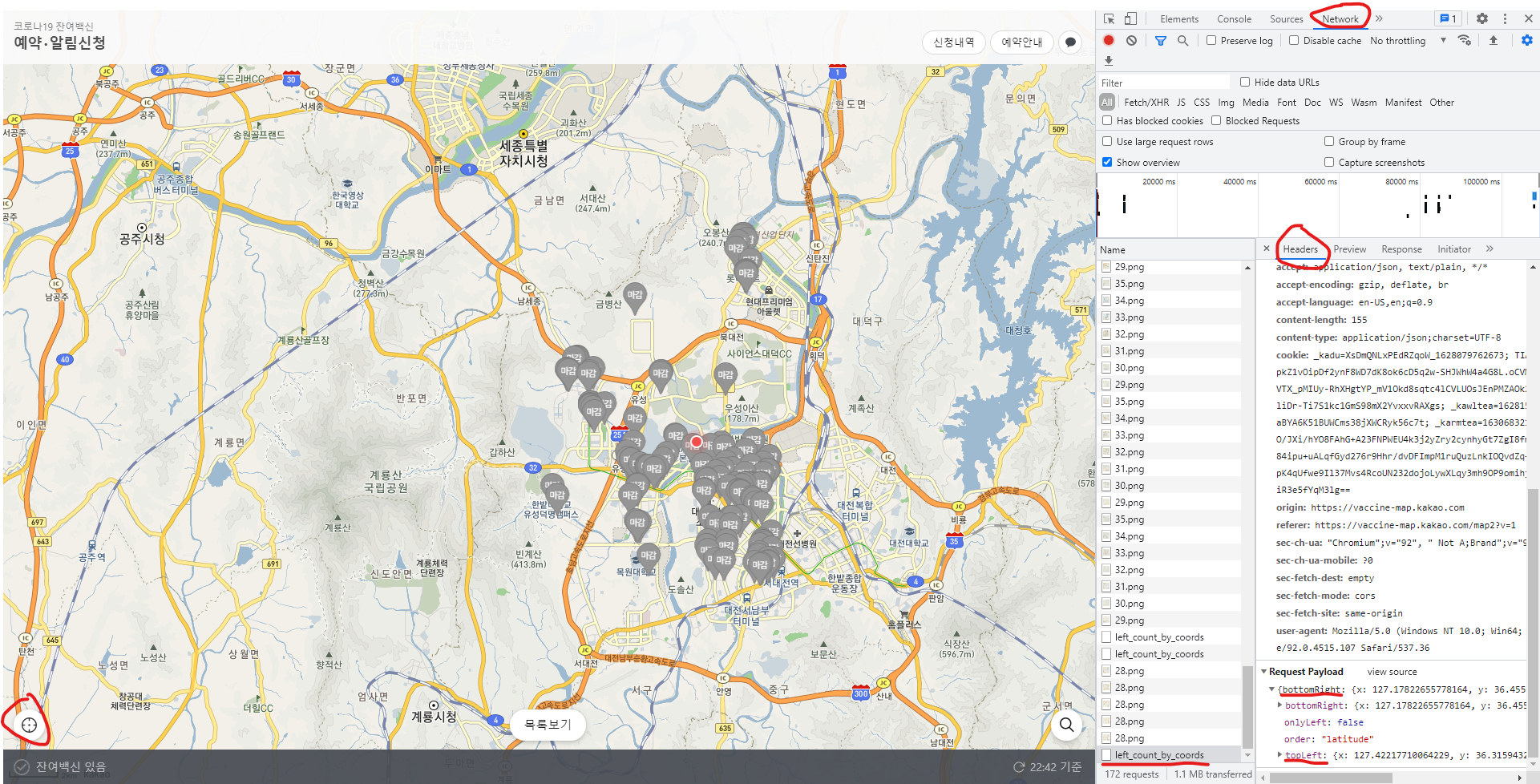




Komentáře
Okomentovat